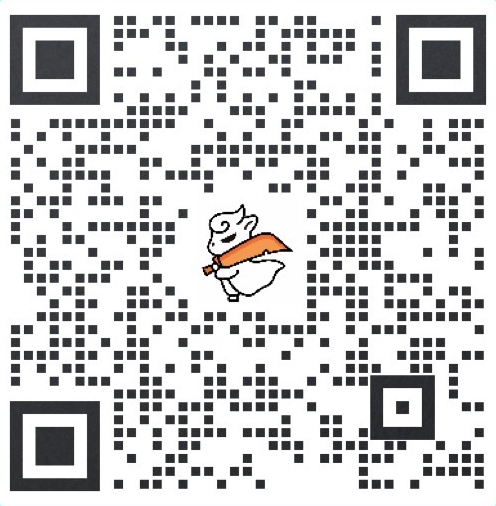设置Shopify地点(可选)
如果您计划管理库存并从多个地点对订单进行发货,则可以使用地点。设置多个地点后,如果一个地点缺货,但另一个地点有库存,Shopify 将拆分订单,以便从多个地点对订单进行发货。
您的地点可以是零售商店、仓库、快闪店、dropshipping 供应商或是您管理或存放库存商品的任何其他地点。通过多个地点,您可以更好地了解公司的库存情况。
对于大多数 Shopify 套餐,您最多可以有六个地点。
创建地点
步骤:(桌面)
- 转到设置 > 地点。
- 点击添加地点。
- 输入地点的名称和地址。
- 单击保存。
步骤:(iPhone/Andriod)
- 在 Shopify 应用中,转到商店 > 设置 > 地点。
- 点击添加地点。
- 输入地点的名称和地址。
- 点击保存。
创建地点后,该地点将添加到发货优先顺序列表的底部。
如果您有多个有效地点,则需要指定订单发货的优先顺序。
Set up locations (optional)
If you plan to manage your inventory and fulfill orders from various spaces, then you can use locations. After you set up multiple locations, if you’re out of stock at one location but have inventory at another location, then Shopify will split the order so that it is fulfilled from multiple locations.
Your locations can be retail stores, warehouses, pop-up shops, dropshipping suppliers, or any other place where you manage or stock inventory. With multiple locations, you have better visibility into your inventory across your business.
For most Shopify plans, you can have up to six locations.
Create a location
Steps:(Desktop)
- Go to Settings > Locations.
- Click Add location.
- Enter a name and address for the location.
- Click Save.
Steps:(iPhone/Andriod)
- From the Shopify app, go to Store > Settings > Locations.
- Tap Add location.
- Enter a name and address for the location.
- Tap Save.
After you create a location, it’s added to the bottom of your fulfillment priority list.
If you have more than one active location, then you need to specify the priority sequence for order fulfillments.
码刀科技(www.lekshop.cn)是国内知名企业级电商平台提供商,为企业级商家提供最佳的电商平台搭建(多种模式电商平台搭建:B2B/B2B2C/B2C/O2O/新零售/跨境等)、平台管理系统开发及互联网采购解决方案服务, 联系客服了解更多.